|
Best one ive ever made
|
|
|
| Wenduo2899 | Date: Sunday, 13 Feb 2011, 1:09 PM | Message # 1 |
 Part-Timer
Messages: 119
Load ...
Status: Offline
| 
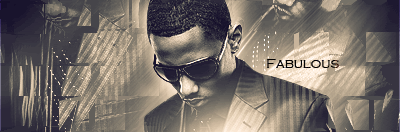
|
| |
| |
|
| Eruption | Date: Sunday, 13 Feb 2011, 2:18 PM | Message # 2 |
 Part-Timer
Messages: 130
Load ...
Status: Offline
| Too smudged.

|
| |
| |
|
| Wenduo2899 | Date: Sunday, 13 Feb 2011, 2:21 PM | Message # 3 |
 Part-Timer
Messages: 119
Load ...
Status: Offline
| ok thanks what should i have done instead of smudging?
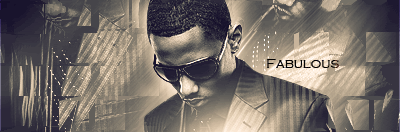
|
| |
| |
|
| Benjamin568 | Date: Sunday, 13 Feb 2011, 3:29 PM | Message # 4 |
|
Full-Timer
Messages: 305
Load ...
Status: Offline
| looks better than your past ones.
John 3: 16:
For God loved us so much, he gave his one and only son, and who ever believes in him will not perish but will have eternal life.

|
| |
| |
|
| Wenduo2899 | Date: Sunday, 13 Feb 2011, 4:13 PM | Message # 5 |
 Part-Timer
Messages: 119
Load ...
Status: Offline
| thanks
im having a hard time gettign the render to blend in
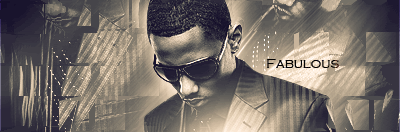
|
| |
| |
|
| Benjamin568 | Date: Sunday, 13 Feb 2011, 9:09 PM | Message # 6 |
|
Full-Timer
Messages: 305
Load ...
Status: Offline
| Sometimes works, sometimes doesn't. Duplicate your render, Gaussian blur the bottom render by 25. Filters>Blur>Gaussian Blur.
Turn the layer mode to dodge, lowering opacity, or screen, lowering opacity. Then duplicate that layer and move it above all other renders and make the layer mode overlay, lowering opacity.
John 3: 16:
For God loved us so much, he gave his one and only son, and who ever believes in him will not perish but will have eternal life.

|
| |
| |
|
| Siphenz | Date: Monday, 14 Feb 2011, 0:16 AM | Message # 7 |
 The Hitokiri
Messages: 384
Load ...
Status: Offline
| Keep going in this direction, you are doing great. I don't know if you smudged or blurred or what, but whatever it is try lowering the opacity of that layer(s) or deleting it and redoing whatever it is that you did, but not quite as drastic. Text is okay, not good, not bad either. Nicely done.

|
| |
| |
|
| Eruption | Date: Monday, 14 Feb 2011, 7:25 AM | Message # 8 |
 Part-Timer
Messages: 130
Load ...
Status: Offline
| Also, try to blur or smudge in a direction and only certain parts of the render to make it realistic. I see you blur almost the entire body but the head and all no direction. The background seems to be all random and no flow. And I think I see fractals behind the render, don't try to use them because they are horrible, man! To make a decent background, Duplicate your render a few times and use the smudge tool and a splatter brush and set the spacing to 5 or something and jitter at normal and just smudge it all in one direction. Don't smudge it all until it's smooth as a baby's butt... leave it kinda rough. That's a good start to a background if you have done it right.

|
| |
| |
|
| Wenduo2899 | Date: Monday, 14 Feb 2011, 7:56 AM | Message # 9 |
 Part-Timer
Messages: 119
Load ...
Status: Offline
| ok thanks guys so much
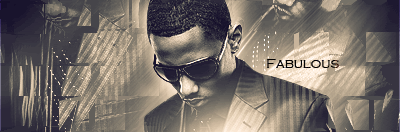
|
| |
| |
|
| Siphenz | Date: Monday, 14 Feb 2011, 3:51 PM | Message # 10 |
 The Hitokiri
Messages: 384
Load ...
Status: Offline
| I for one think your background looks fine the way it is.

|
| |
| |