|
Help?
|
|
|
| Wenduo2899 | Date: Sunday, 12 Dec 2010, 8:59 PM | Message # 1 |
 Part-Timer
Messages: 119
Load ...
Status: Offline
| Well ive been making some sigs and practicing, but when i find a render it always has a backround and when i crop it, it's never perfect, if you guys can tell me how to do it perfect, and how to locate a render with a transparent backround. Thanks!
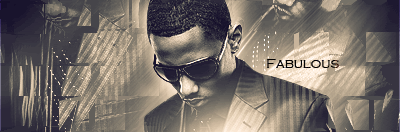
|
| |
| |
|
| Siphenz | Date: Sunday, 12 Dec 2010, 10:21 PM | Message # 2 |
 The Hitokiri
Messages: 384
Load ...
Status: Offline
| www.planetrenders.net

|
| |
| |
|
| SymBiote | Date: Monday, 13 Dec 2010, 1:38 PM | Message # 3 |
|
Part-Timer
Messages: 112
Load ...
Status: Offline
| Make sure you actually get the large Image (the transparent ones) other wise it will be black.

|
| |
| |
|
| Wenduo2899 | Date: Monday, 13 Dec 2010, 4:32 PM | Message # 4 |
 Part-Timer
Messages: 119
Load ...
Status: Offline
| The Large images? can you be more specific, and thanks siphenz.
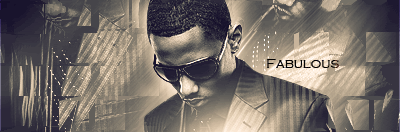
|
| |
| |
|
| SymBiote | Date: Monday, 13 Dec 2010, 4:40 PM | Message # 5 |
|
Part-Timer
Messages: 112
Load ...
Status: Offline
| On PR, once you've found the Render you want, Click so it opens in a new window, then SAVE it, as a PNG.

|
| |
| |
|
| Wenduo2899 | Date: Monday, 13 Dec 2010, 5:03 PM | Message # 6 |
 Part-Timer
Messages: 119
Load ...
Status: Offline
|  this is what i got so far, what should i do? Added (13 Dec 2010, 5:03 PM)
---------------------------------------------
i saved 1 as a PNG but when i find it in my folders and open it, it still has a backround =/
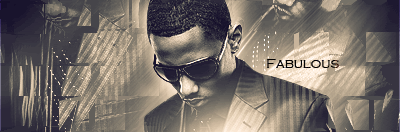
|
| |
| |
|
| SymBiote | Date: Monday, 13 Dec 2010, 5:10 PM | Message # 7 |
|
Part-Timer
Messages: 112
Load ...
Status: Offline
| 1st off use the Vine brush for Smudging, and make sure your using a low Spacing, other wise it gonna be crap

|
| |
| |
|
| Wenduo2899 | Date: Monday, 13 Dec 2010, 7:26 PM | Message # 8 |
 Part-Timer
Messages: 119
Load ...
Status: Offline
| i dont know most of the Vocab. that you guys use, lol sorry ( what does Low Spacing mean?) Added (13 Dec 2010, 7:26 PM)
---------------------------------------------
theres so many renders i want but i can't use them because they have a backround, and when i save them as PNG they still have a backround when i open them.
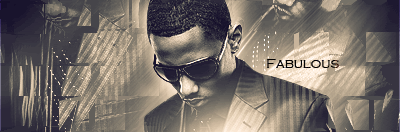
|
| |
| |
|
| Siphenz | Date: Monday, 13 Dec 2010, 8:14 PM | Message # 9 |
 The Hitokiri
Messages: 384
Load ...
Status: Offline
| Every brush has a set default spacing. Simply using the vine brush to smudge is not enough. You need to lower its spacing for it to look nice. You do this by opening the brush dialog box or whatever it is. At the bottom there is a slider. If I remember right all brushes default at 25.0 spacing. Set it to 0 or whatever you like and there ya go.

|
| |
| |
|
| Wenduo2899 | Date: Monday, 13 Dec 2010, 8:30 PM | Message # 10 |
 Part-Timer
Messages: 119
Load ...
Status: Offline
| ok thx
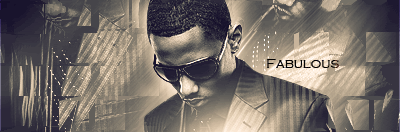
|
| |
| |
|
| soul | Date: Monday, 13 Dec 2010, 8:46 PM | Message # 11 |
 Part-Timer
Messages: 124
Load ...
Status: Offline
| here ill help you with the render part of your problem (you might need to zoom in to see text)
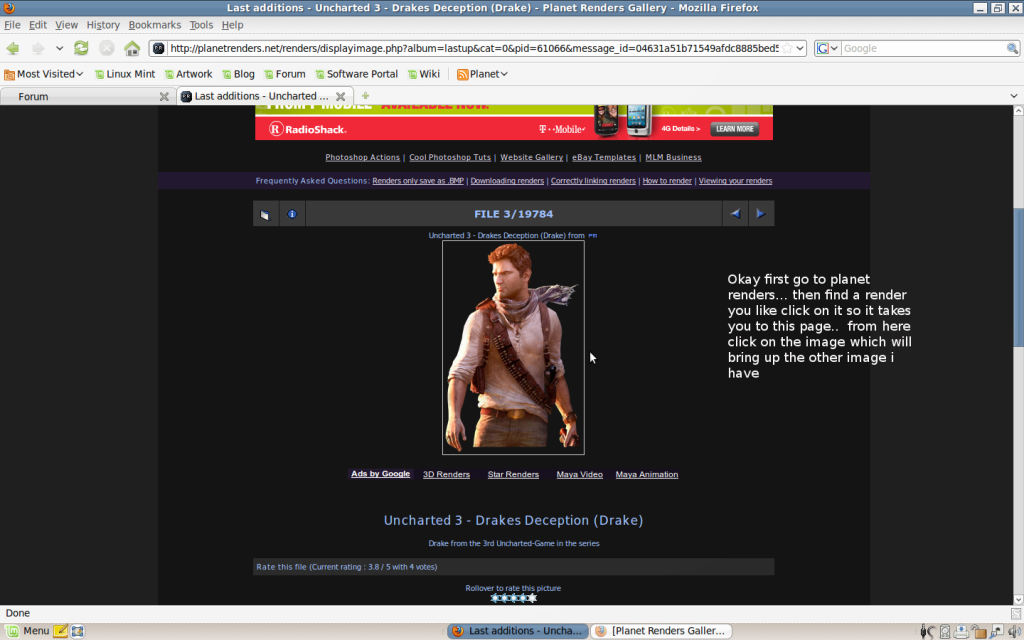
Next image: 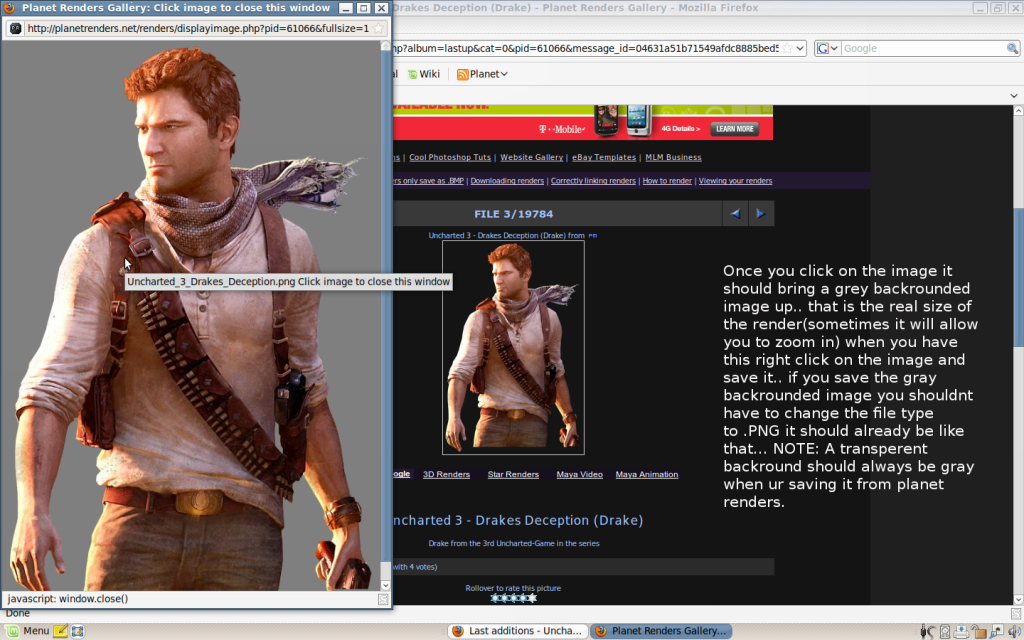
Thats should help u m8  well... i hope i helped well... i hope i helpedAdded (13 Dec 2010, 8:46 PM)
---------------------------------------------
also scroll over to see full image
|
| |
| |
|
| SymBiote | Date: Monday, 13 Dec 2010, 9:17 PM | Message # 12 |
|
Part-Timer
Messages: 112
Load ...
Status: Offline
| Of kinky theme, Pm what that them is

|
| |
| |
|
| soul | Date: Monday, 13 Dec 2010, 9:33 PM | Message # 13 |
 Part-Timer
Messages: 124
Load ...
Status: Offline
| what u mean theme :P?
|
| |
| |
|
| SymBiote | Date: Monday, 13 Dec 2010, 9:41 PM | Message # 14 |
|
Part-Timer
Messages: 112
Load ...
Status: Offline
| Your Friefox/Os Theme

|
| |
| |
|
| Wenduo2899 | Date: Tuesday, 14 Dec 2010, 7:51 AM | Message # 15 |
 Part-Timer
Messages: 119
Load ...
Status: Offline
| ok thx guys Added (14 Dec 2010, 7:49 Am)
---------------------------------------------
i finally figured it out, now i can focus on the other things on the sig Added (14 Dec 2010, 7:51 Am)
---------------------------------------------
 hows this?
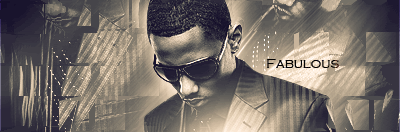
|
| |
| |